NAHB Learning
HCCP Exam
-
You must log in to register
- Non-member - $1
- Member - $1
- Council - $1
Thank you for purchasing NAHB’s online proctored Housing Credit Certified Professional (HCCP) Exam.
1. You must set up your account to schedule your online proctored exam. Please visit: Examity::Login
2. You will then receive an email from donotreply@examity.com entitled NAHB: Student Registration – Confirmation. There will be a URL for you to go to set up your profile and schedule your exam. You will be asked to change your password.
3. When you set up your profile, you will:
• Check that your system has the necessary software.
• Verify your user information.
• Please upload a picture of your photo ID.
• Set up your security questions.
• Setup your keystroke biometrics.
4. Then you will schedule your exam. Please note exams may not be scheduled for same day. There must be 24-hours between when an exam is scheduled and taken or you will incur a $5 convenience fee that is your responsibility to pay prior to scheduling the exam.
5. If for any reason, you cannot make the scheduled exam time, please log into Examity dashboard and reschedule your exam for another day at no cost. You may reschedule up to the exam scheduled time. Please note there is a $5 fee for rescheduling within 24 hours. If you no-show at the exam time, you will have to pay the full amount to schedule your exam again.
6. Prior to your exam, you will want download the Go To Meeting application. This application will be used for screen sharing to record you taking the test.
7. You will also want to disable all pop-up blockers.
8. On the day of your exam, log into Examity platform using Examity:: Login.
9. Proctor confirms ID, performs a security check, and examines room surroundings. Please note your time does not start until you have entered the exam.
10. The proctor will then provide access to the exam for you by entering the verification code. Please note you may have to log in using your nahb.org credentials, if you have not already. If the verification code field is greyed out, you may need to “Read First” and agree to terms.
On the day of your exam please remember to:
Login into the Examity site 15 minutes prior to the start of the session.
Please have your ID ready to show before you start your exam.
Please check your system readiness.
Standard Instructions and Information:
You must be alone in the room.
You must have a clear desk and area.
You must be connected to a power source.
You cannot have a phone with you or be wearing headphones.
You cannot have dual monitors.
You cannot leave seat or room during the exam period.
There is no talking.
Your Webcam, speakers, and microphone must remain on throughout the test.
You may have a handheld calculator.
You cannot wear a smart watch during the exam.
You may have scrap paper with you which you will show to the proctor at the beginning and end of the exam session. It must be blank at the start of the exam. After the exam, you will need to show the proctor your scrap paper and then tear it up in front of your webcam.
You may have a writing utensil.
Once finished the exam, close out the window.
The proctor will be online with you the entire time you are completing the exam and you are being recorded.
It is important and strongly encouraged you read the following documentation and watch the video for the best user experience:
- Test taker Experience (video below):
- Test Taker Live Proctoring Guide
- Candidate Checklist
- Examity Technical Success Tips
When you complete your exam and submit your answers, you receive your score in real time. Please note your score is not authenticated/valid until you receive your official results via email from NAHB Education. You should receive your official results email from NAHB Education (education@nahb.com) within 10 business days. Please check your spam filter if you have not received the HCCP Results email.
Please do not do anything regarding registering or scheduling another exam until you receive your results email.
If you fail, do not reschedule your HCCP exam through Examity. You will need to register for and complete the HCCP Re-take exam and there is a fee of $129 for the online re- take exam. If you prefer to retake the exam in person, the fee is $100 and you should contact a distributor. If you decide more training is needed before you take the test again, contact a distributor for their training schedule.
If you would like to the HCCP Retake Exam online, you will need to email elearninghelp@nahb.org to be enrolled in the HCCP Retake exam. Then you will need to register for the HCCP Retake exam product at https://storefront.nahb.org/Catalogs/NAHB/NAHB-Education/37345 and schedule your re-take exam with Examity. Please note there is a fee of $129 for each instance of the online re- take exam.
CONNECT WITH NAHB